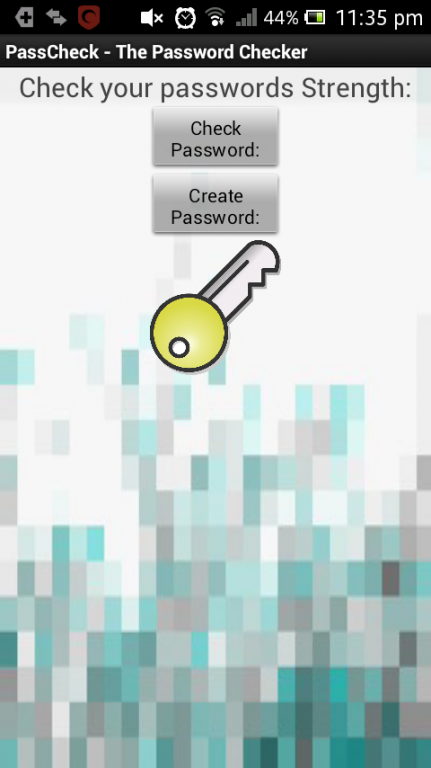PassChecker - Password Checker 2.5
Free Version
Publisher Description
"Making Sure That your password experience is as safe as it can be."
PassChecker is an app designed to allow people like you and I to check how strong our passwords really are. PassChecker uses a mix of checking methods & techniques ranging from methods that stop against hacking attacks like brute force attacks and dictionary attacks. Using these techniques allows PassChecker to make sure that your passwords are as strong as they can be.
PassChecker will give you an overall score for your password and will then tell you how to improve that score for the next time around, generally a score of 8+ is okay to use.
PassChecker is still in development so expect new updates with great changes to the app very soon. Some of these may include updates to the functionality for names and upper and lower case to be added to the password checker and new graphics to be added to the app, as well as this a 'Prime' version of the app will be released with many more features.
Soon after launch PassChecker adopted the name PassChecker as its previous name 'PassCheck' already had apps with the same name on the app store. Sorry for any confusion.
You can also create a completely random password in the new version of PassChecker.
PassChecker will never store any of your passwords or preferences and no information will ever leave the application.
About PassChecker - Password Checker
PassChecker - Password Checker is a free app for Android published in the System Maintenance list of apps, part of System Utilities.
The company that develops PassChecker - Password Checker is Tekk3y. The latest version released by its developer is 2.5. This app was rated by 1 users of our site and has an average rating of 4.0.
To install PassChecker - Password Checker on your Android device, just click the green Continue To App button above to start the installation process. The app is listed on our website since 2014-01-26 and was downloaded 1 times. We have already checked if the download link is safe, however for your own protection we recommend that you scan the downloaded app with your antivirus. Your antivirus may detect the PassChecker - Password Checker as malware as malware if the download link to appinventor.ai_james_l_stevenson.PassCheck is broken.
How to install PassChecker - Password Checker on your Android device:
- Click on the Continue To App button on our website. This will redirect you to Google Play.
- Once the PassChecker - Password Checker is shown in the Google Play listing of your Android device, you can start its download and installation. Tap on the Install button located below the search bar and to the right of the app icon.
- A pop-up window with the permissions required by PassChecker - Password Checker will be shown. Click on Accept to continue the process.
- PassChecker - Password Checker will be downloaded onto your device, displaying a progress. Once the download completes, the installation will start and you'll get a notification after the installation is finished.